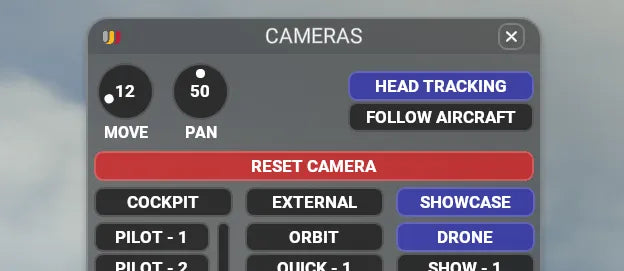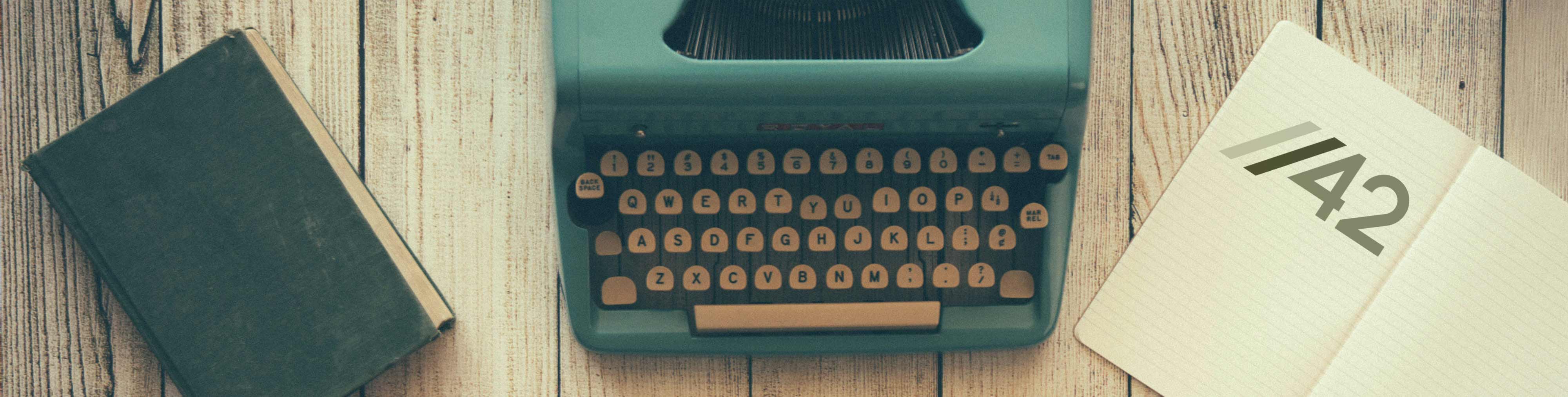Hello!
Now now, don’t get too excited; it’s no Chaseplane, nor will it ever become Chaseplane! However, it does deliver some fine-tuning for the dev types and creators of cinematography. These manual control points will enable the staging of specific cinematic shots, no matter how slow or fast you need the drone. For an official statement on Chaseplane, please click here.
Additional small but helpful new features within our default panels will improve your flow experience. The feedback you’ve been providing in the //42 Discord is incredible. If you’re not already a member, consider joining, it’s a wonderful resource for customers, including user-to-user support and even an area for custom widget creations.
AVAILABILITY
✅ Available today via //42 Direct: https://Parallel42.com
⏳ Check the release status across all other platforms: https://Parallel42.com/pages/is-it-out
CHANGELOG
NEW
- Camera Panel Added camera speed knobs, head tracking toggle, and more. It’s no Chaseplane, but it’s way better than default!
- Portal Panel Added an altitude dial for teleporting to friends
- Weather Panel Added the ability to cycle thru various units/descriptions by clicking on the metric.
- Position Widget Now displays active flight plan as a magenta line.
- Time Panel Added time adjustments in increments of minutes, hours, days & months. Revisited the time lock icon.
- Nameplates Added the ability to modify the size of flight data on screen and more.
- Script Editor Added the ‘text’ setting option for widget creators. Added the ability to use a working directory for live-updating scripts saved from a text editor. This setting can be found at the bottom of the settings section.
- New widgets: Cockpit camera, External camera, Drone camera, Reset camera, Camera speed, Animate focus, Animate zoom




IMPROVED
- Settings Window Can no longer be docked to the side of the simulation window.
FIXED
- VR Fixed an issue where the panel would reset in VR randomly.
- Community Scripts Fixed an issue where they wouldn’t show up for some users.
- Variable Monitor Widget Fixed an issue where the delete function would not work.
- Units Conversion (Otto) Fixed an issue where some units would not work.
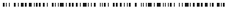
Follow //42 news & musings via our official & social media channels!
OFFICIAL
//42 BLOG: http://blog.parallel42.com
DISCORD: https://discord.gg/dvhpEdf
SOCIAL
TWITTER: https://www.twitter.com/parallel42llc
FACEBOOK: https://www.facebook.com/parallel42llc
INSTAGRAM: https://www.instagram.com/parallel42llc
YOUTUBE: https://www.youtube.com/c/Parallel42