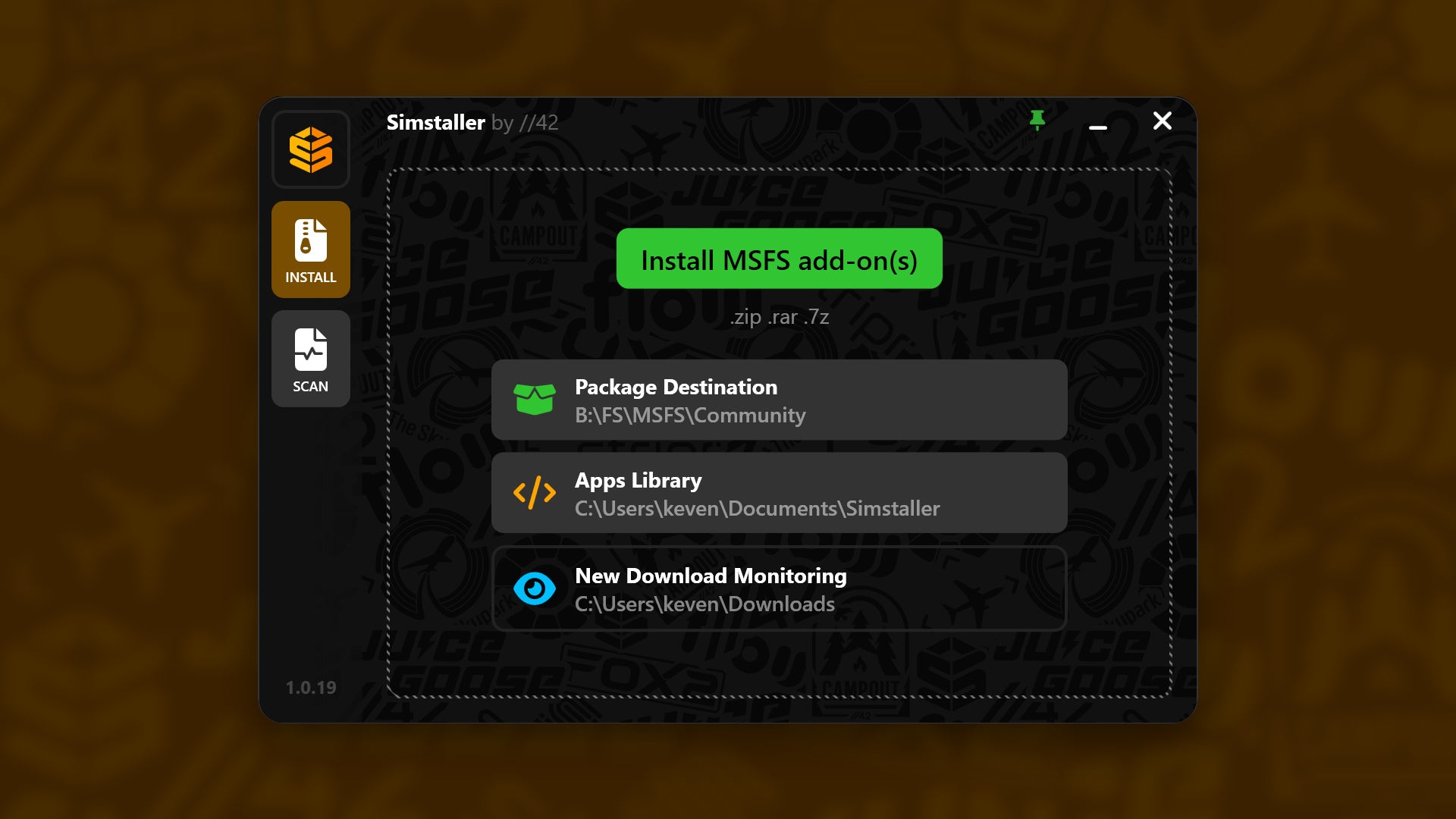

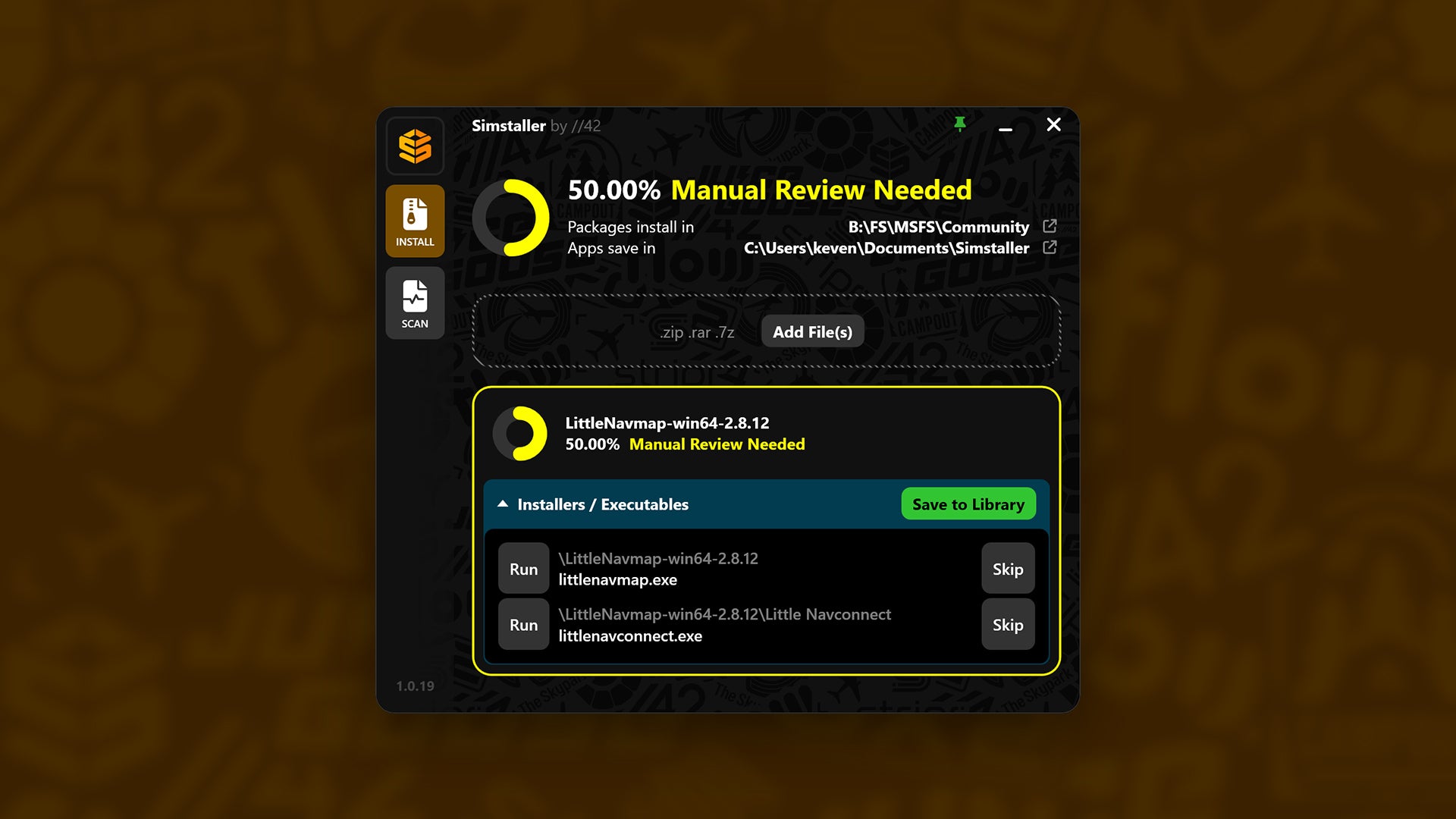
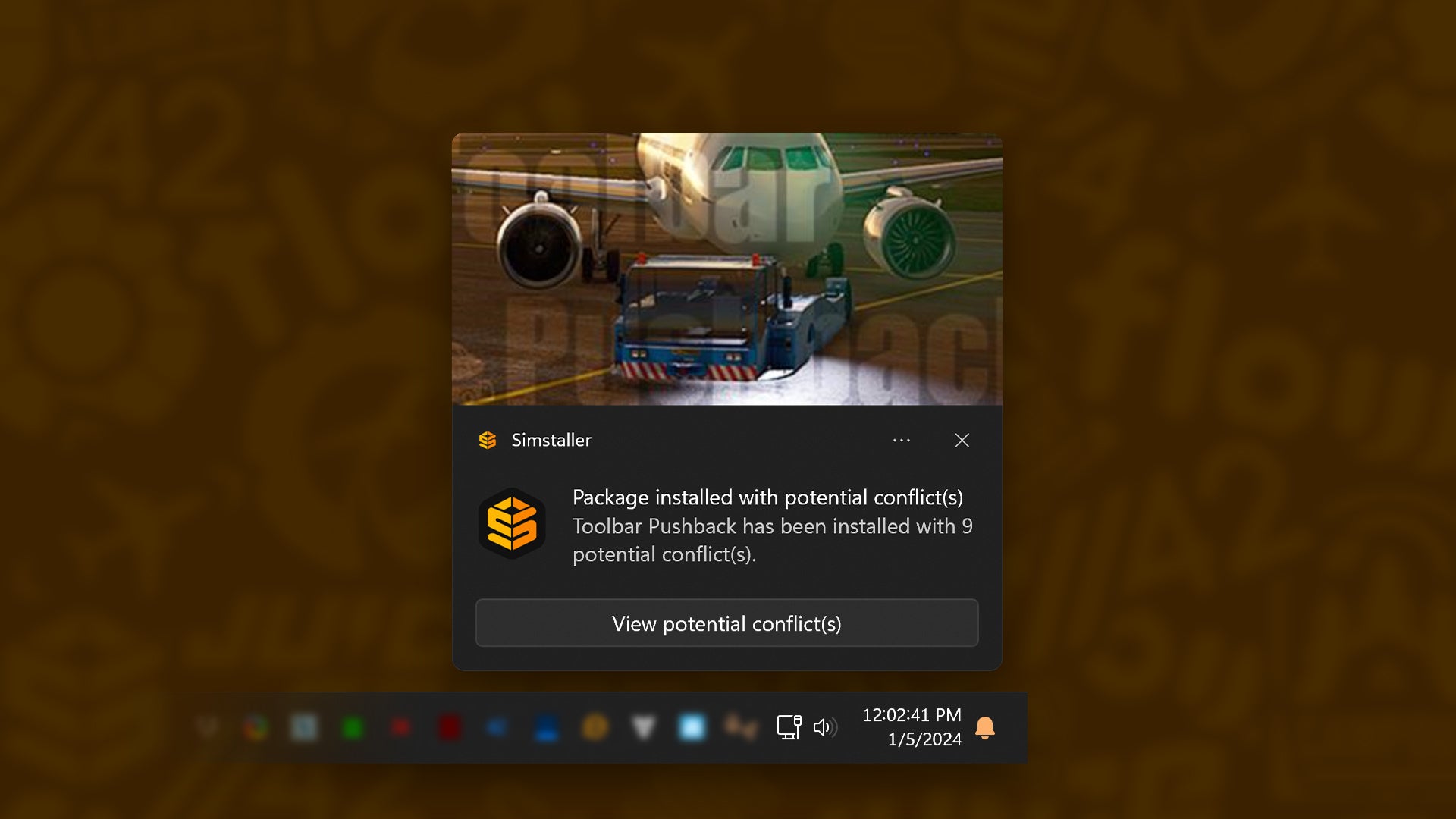
✅ CURRENT VERSION WITH 2024 COMPATIBILITY IS AVAILABLE HERE. ⚠️ This product is not a Native rebuild. Minor visual or functional oddities may occur.
Simstaller
A freeware utility for effortless add-on installations.
DOWNLOAD IF: You want an easy and automated way to install add-ons into Microsoft Flight Simulator, without having to hunt for your community folder every time.
Designed exclusively for Microsoft Flight Simulator, this lightweight Windows application operates seamlessly outside of your sim space, ensuring unnoticeable resource usage.
What started off as a tool for customers who buy directly from our store evolved into a community-wide offering that's a MUST-HAVE if you download content from community sites like FlightSim.to or directly from developer websites. Installations are now a breeze, whether you want to manually handle them or allow Simstaller to monitor a directory of your choice for new add-ons to install automatically. Use Addons Linker? Add custom directories as bookmarks to swap package destinations quickly!
Simstaller is not just a tool; it's our commitment to improving your flight simulation experience once again.
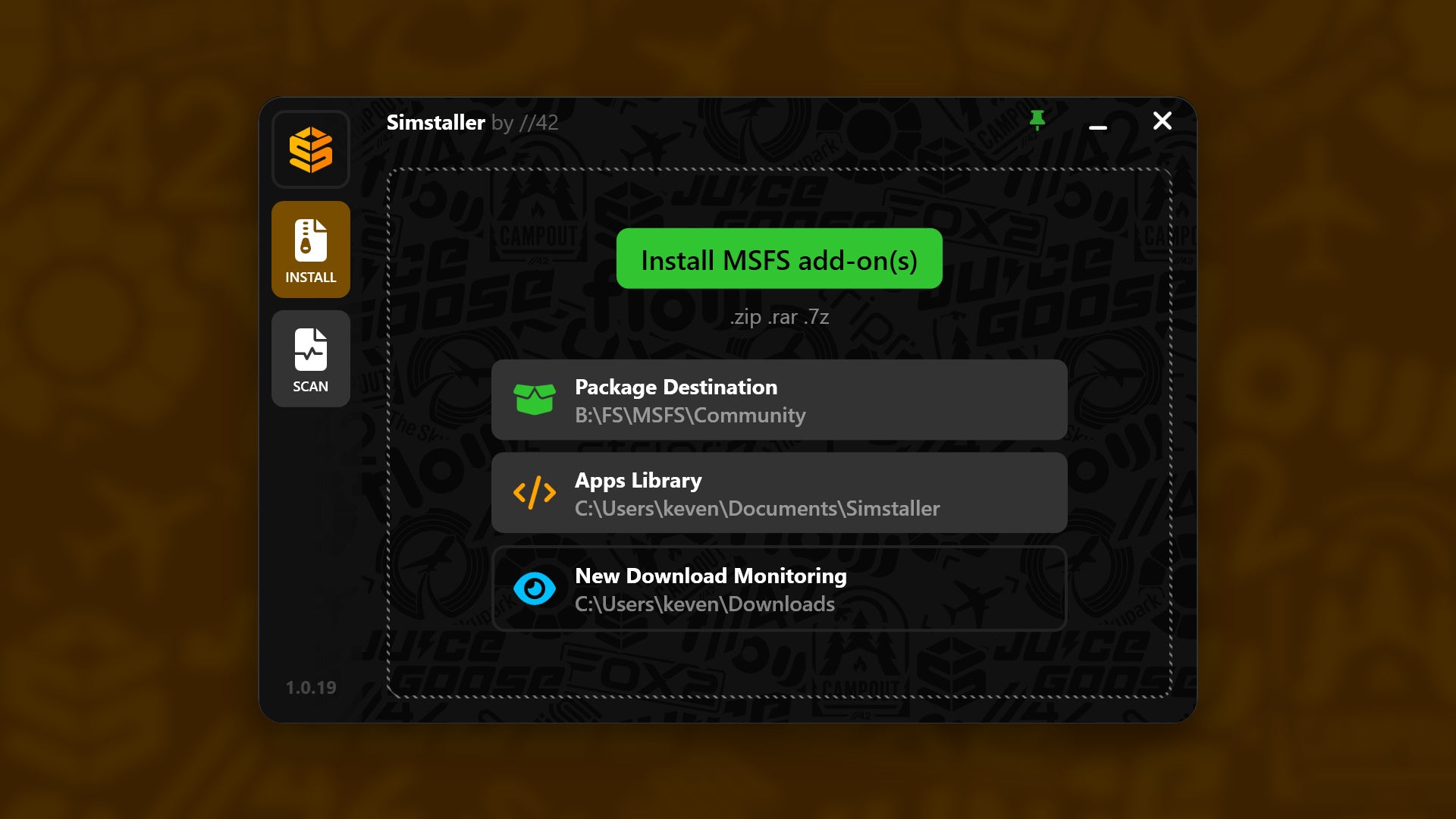

"I just discovered that some of my add-ons conflicted with core files; manually finding the conflicts can be challenging. With this tool, I have found conflicts that my add-ons can cause with a single click and fix the conflicts quickly. Installing add-ons is now easier than ever, and I recommend that my customers use Simstaller to install my products."

"Thanks to the VFS scan in Simstaller, we were able to help our customers fix conflicts preventing our products from working properly. Just a few hours after release, we identified conflicts preventing FSR500 EFB from working and Sting S4 dynamic liveries from failing to show.
Thanks //42 for providing this."

"Install 100 helipads in less than 100 seconds!? Sign me up!
This tool will greatly help newcomers to our hobby."
- Sergio @ HeliSimmer.com

"Installs things with one click, finds issues, presents manuals and documents. The only thing It can't do is make me tea... currently.
I love it!"
- AvAngel

"Whether you use "Addons Linker" or not, this is a must-have! Its ability to optimize the unzipping process into custom directories is a welcome feature, combined with its ability to scan for conflicts; this goes right into the daily toolkit!"
- BurstixTV

"A super-tool for MSFS users! It simplifies the process of adding third-party products with its automatic installation feature. The VFS scan is particularly useful, providing insights into how add-ons interact with the core sim files which is great for troubleshooting.
A must have!"
-TwoToneMurphy
