- Open the Xbox App

- Go to your Settings (via your profile picture)

- Go to General

- Make sure Game install options are correctly configured to receive the new simulator files. While 157Gb of available disk space is required for the conversion to happen, only 2Gb will be used when completed.
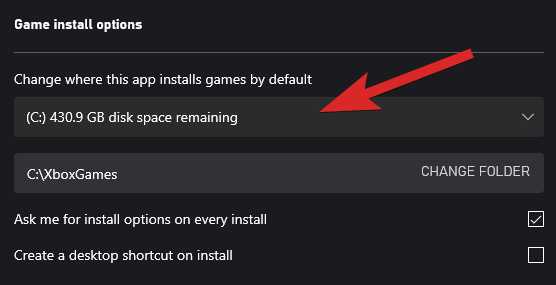
-
Close Settings
- Find and open the MSFS product page from "My Library"

- Click the 3 dots next to the green Play button.

- Click on "Manage".

- Under "General", look for a section called "Advanced management features".
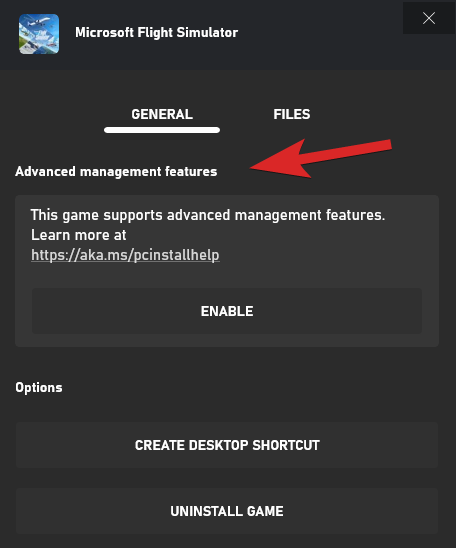
- Click on "Enable".

- Choose the new location for your simulation files.

- Click "Move".

- Once completed, your install of MSFS is now unencrypted and ready for Stripr.
Wiki
The most frequently asked questions are answered on our wiki. You might find a quick answer there.
Contact support
If this article doesn't answer your question or issue, get in touch with us and we'll have an answer for you.
