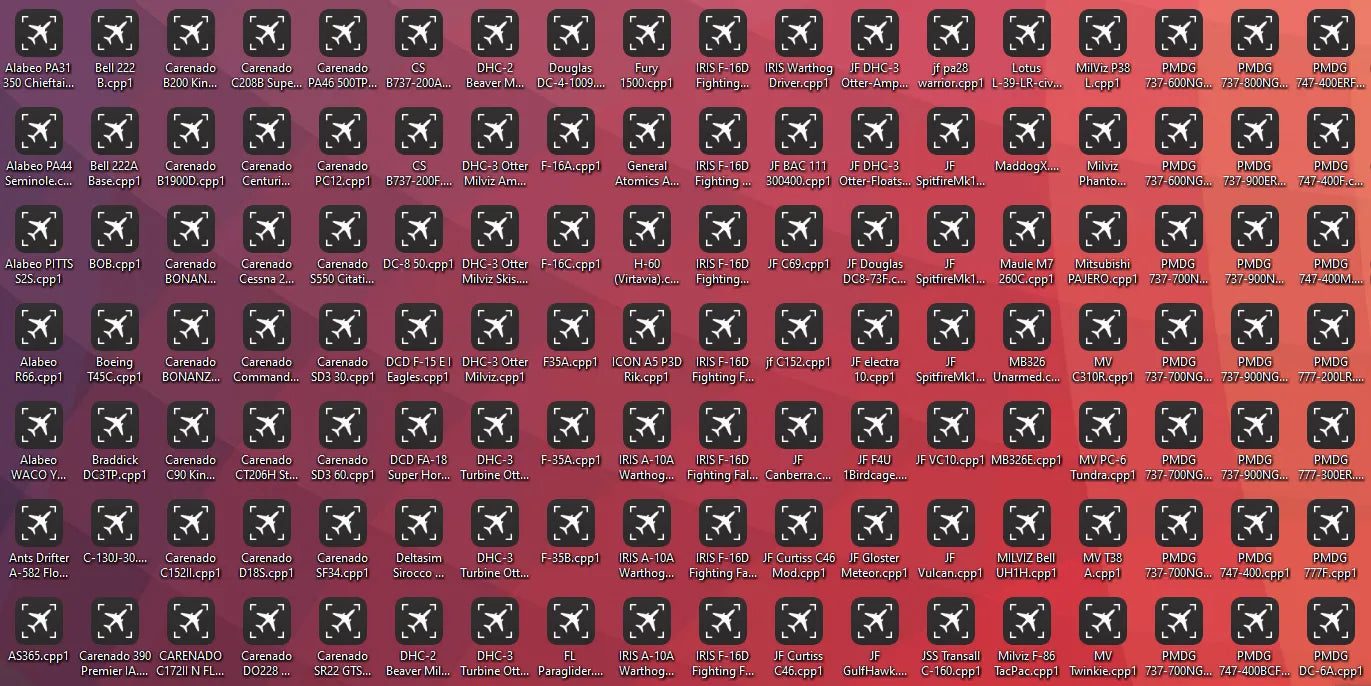These are exciting times at //42, and we’ve been working on some significant updates for our award-winning virtual camera solution, ChasePlane.
It goes unsaid that it’s a bittersweet release window, as we expected to be hanging out with many of you this week at FlightSimExpo in Las Vegas. We are thankful, however, that our community’s safety was placed first, and we look forward to seeing you in 2021.
Let’s move onto what’s new in ChasePlane v1.2.
Cinematics!
At the very top of the feature list for ChasePlane has been our Cinematic Mode. Since its introduction a few years ago at FlightSimShow, it has become the system of choice for virtual pilots and creatives in our community.
With this update, we renamed Cinematic Mode to Cinematics and introduced powerful new features such as interior camera Cinematics. We are also excited to give it a dedicated section in this update. This move will allow us to expand the system to empower creatives further to make art with ChasePlane. For our virtual pilots focused on the technical details of flying an aircraft, Cinematics will continue to provide a hands-off experience sure to produce beautiful visuals while you’re at cruise, and now you can choose to monitor your systems in the flight deck too. You’ve probably seen some of these features used in our recent art piece titled “Cinematics”, but if you missed it have a peek.
Here’s a detailed list of changes to Cinematics
- Cinematic Mode is now known as Cinematics.
- Cinematics now has a dedicated section. Options you would typically find in Preferences are now grouped under that section.
- You can now choose to include On-Board, and Outside camera presets in the Cinematic sequence from the new Cinematics section.
- An option was added to mute simulator sounds while in Cinematics, allowing you to enjoy visuals without the sound disturbance. *cough* audio engine flaws of Prepar3D
- We revamped the mathematics behind Cinematics to give you a refreshing look at your aircraft.
- Cinematics can now be enabled/disabled from the Cinematics, Camera, and Presets sections as well as via the Control Assignments.
Library Management
Earlier this year, we announced the departure of ChasePlane Community in a blog post, this announcement was also covered by flight sim media outlets. Sadly we continue to get questions about a specific piece of the Community feature, cloud saving. That said, let’s cover it once more and then release some feature updates to ensure that your presets are safe.
“All camera presets are stored on your local computer and ONLY your local computer. We HIGHLY recommend you back up your library and/or store them with an online service like Dropbox, OneDrive, or Google Drive.”
OK, onto new developments! In v1.2, we developed new features that will enable a rebuild of the Community section and, once again, allow us to save presets in the cloud. While it’s not even the first brick in the return of community, it’s an essential part, the foundation.
Let's have a look at what’s new in Library
- We have created a section dedicated to your Presets Library.
- A new file format (.cpp1) has been created to enable you to import, export and share presets with ease.
- Export as individual aircraft, or as a single library file.
- You can export presets for a specific camera mode, a particular aircraft, or your entire library in 2 clicks from the Presets page using the down arrow button or from the Library page.
- Your Presets Library now lives in the Documents folder (Documents\Parallel 42\ChasePlane) by default, making it easier to access and backup.
- You can move your Presets Library to a custom location of your choice in the Library section.
Miscellaneous Changes
- You can now get ChasePlane to ignore specific simulators, this will make many VR users happy. Learn How
- The Experimental channel is now known as the Release Candidate channel. Our #Area42 team ensures the builds you receive are solid.
AVAILABILITY
✅ Available today via //42 Direct: https://Parallel42.com
⏳ Check the release status across all other platforms: https://Parallel42.com/pages/is-it-out
Closing Thoughts
We will continue to work on library management features as we move towards the future of ChasePlane. Additionally, we ask that flight simulation video creatives get in touch with us and provide a demo reel of your production work, we’d love a direct line of creative input on Cinematics!
As always, enjoy the skies in ways you never could before with ChasePlane v1.2, and stay safe out there!
//e
Don’t own ChasePlane yet? BUY IT HERE!
by Edson Soriano, Managing Director //42