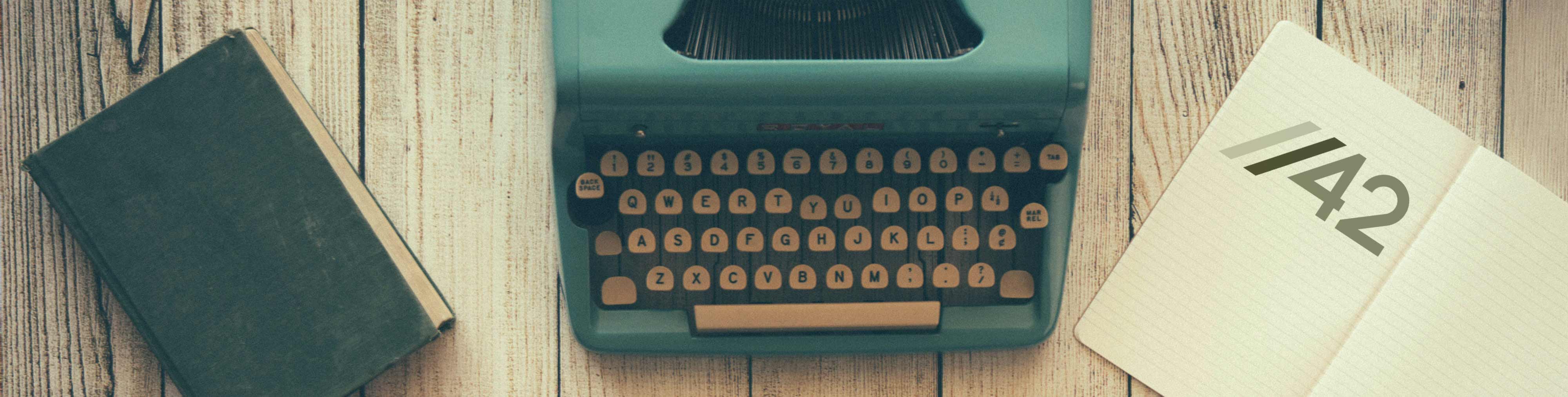Happy New Year!
I wanted to take a moment to thank all of our users for helping us make the launch of Flow such a success. The positive response has been overwhelming, and we are grateful for all of the support and feedback you have provided.
Since launch, we have received virtually no requests for tech support, and the only fix in this update is for something that the MSFS beta broke! This says a lot about the quality our team and testers are pushing to production.
In this update, we focused on your feedback via our Discord and made several updates to improve the overall user experience. We are confident that Flow will continue to evolve and improve with your input and creations.
Speaking of community creations, have you seen the awesome widgets built using Flow PRO? Check out the growing collections at the //42 Discord server and Flightsim.to.
https://parallel42.com/discord
https://parallel42.com/flowto
OK, let’s start with a few key updates for Flow Essentials / Pro; you can read a complete Changelog below.


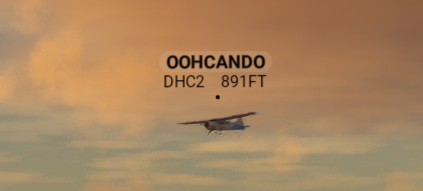


-
Center of attention! (All)
Our eyes naturally gravitate to the center of our screens, and as of this update, that is precisely where you will always find your Flow wheel if you so desire! Enable this feature in the settings area.
PRO users, want to do the same with Otto? You can too! (Pro) -
New Notepad widget (Pro)
You can now easily take and keep notes using Otto. This makes a great scratchpad for Vatsim users! -
Smart Nameplates (Essentials/Pro)
Flow Nameplates allow you to customize the appearance of multiplayer titles. Our game-changing approach automatically adjusts between day/night cycles and allows you to choose between showing nameplates for everyone or only friends. Use our default settings, or personalize letter style, size, color, and even show/hide additional flight data such as aircraft type and location. This can be managed in Settings.
* Please disable other nameplate mods which may conflict with Flow Nameplates -
Ghost Wheels (Essentials/Pro)
We’re excited to release a new feature to accommodate some of the new widgets the community has created. Ghost Wheels allow you to run scripts as “background processes” in wheels that do not appear on the screen. These are still fully accessible and customizable in the Editor. Ghost wheels are ideal for always-on widgets like Twitch Bots, Skins, or anything else that can run behind the scenes without cluttering the interface. -
New COMs widgets (Essentials/Pro)
You can now easily keep track of active and standby frequencies on COM1,2 and 3.
- Click the active COM to swap frequencies.
- Click the standby COM to edit the selection and scroll to adjust the frequency.
* These widgets are also available as templates for script creators.
AVAILABILITY
✅ Available today via //42 Direct: https://Parallel42.com
⏳ Check the release status across all other platforms: https://Parallel42.com/pages/is-it-out

CHANGELOG
NEW
- Smart Nameplates, a customizable nameplate feature (Essentials/Pro)
- Added Ghost Wheels, these only show in the editor view. (Essentials/Pro)
- Added the ability for Flow Wheel & Otto to always span in the center of the screen (Essentials/Pro)
- New COMs widgets (Essentials/Pro)
- Active Pause fix (Essentials/Pro)
Disables flight controls and eliminates fuel consumption during Active Pause. Can be disabled in the Flow Settings. - Added a widget to toggle Active Pause (Essentials/Pro)
- Added a widget to toggle 3d thermals. (Essentials/Pro)
- New Notepad widget via Otto (Pro)
- Fix for disappearing icons in the default toolbar (ours and others). (All)
We’ve shielded properly created icons from being overridden by poor development practices. Panels causing the issue may now show icon artifacts; please contact those respective devs. - Added a few APIs for script creators (Pro)
- command.get_active_pause()
- command.set_active_pause()
- weather.get_weather()
- weather.set_weather()
- weather.set_3d_thermals()
- weather.get_3d_thermals()
Read more at https://parallel42.com/flowdoc - You can now move the Otto search bar by dragging the Flow logo or title. (Pro)
- Added the ability to always spawn Otto at the center of the sim window (or Flow window in VR). (Pro)
- Added the ability to always spawn the Wheel at the center of the sim window (or Flow window in VR). (All)
IMPROVED
- Improved Portal Widget (Essentials/Pro)
We have improved the experience of teleportation with Portal.
Enjoy new AI-generated works of art while you wait, and accurately position your aircraft on the ground with our new approach to slewing. - Improved the weather visualization in the Weather panel. (Pro)
- The Toolbox Manager is now easier to use and understand. (Pro)
To export scripts, select the ones you want to export from any of your wheels and click the export button. - Better visual indications when a script doesn’t compile properly. (Pro)
A script with an error will appear faded in your wheel and won’t prevent subsequent scripts from initializing.
FIXED
- Fixed an issue that surfaced with the latest sim update (beta channel)


Follow //42 news & musings via our official & social media channels!
OFFICIAL
//42 BLOG: http://blog.parallel42.com
DISCORD: https://discord.gg/dvhpEdf
SOCIAL
TWITTER: https://www.twitter.com/parallel42llc
FACEBOOK: https://www.facebook.com/parallel42llc
INSTAGRAM: https://www.instagram.com/parallel42llc
YOUTUBE: https://www.youtube.com/c/Parallel42